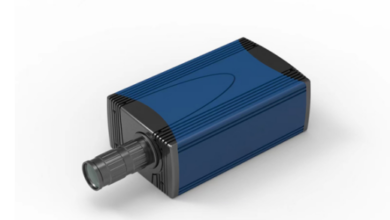7 Tips to Reduce Lag When Online Gaming

There is no denying the fact that the internet has changed our lives in several ways. People do not only use it for business purposes but for gaming and streaming as well. This is the reason that the demand for high-speed internet has increased.
And for online gamers, the quality of their internet connection matters greatly because a slow internet connection can affect their gaming experience at large. Today, more than half of the US population is a digital gamer, and it is safe to say that online gaming is no longer a child’s hobby as people of all ages are into gaming. Online games have gained much popularity in recent years and have secured a strong position in the global culture. And the online gaming market is expected to achieve $132 billion by 2030.
A lagging game can be your number one enemy if you are a hardcore gamer. This is the reason that for gamers internet connection speed makes a big difference in their online gaming experience.
Here’s What Causes Lag in Games
Before discussing how you can reduce lags, let us explain the common reasons.
Network Latency
Network latency is the delay in network communication and is one of the primary causes of gaming lags, which is caused by unreliable or slow internet connection. It is the time taken by data to travel from the computer to the game server and back. So, if the network latency is higher, it affects your game’s speed and performance.
Problems with Internet Speed
Always remember that the basic internet speed can handle low bandwidth activities such as sending an email or scrolling social media platforms. But gaming is a high-bandwidth activity, so you need at least 25 Mbps internet speed. Therefore, you will not have a good gaming experience if your internet speed is insufficient.
Issues in Graphics Settings
Since most of the games have high-end graphics that their operating system cannot handle. For example, you should match your game’s resolution to your monitor’s native resolution to improve the overall performance of your game.
7 Incredible Tips to Reduce Lag When Online Gaming
Below, we have listed some of the common steps via which you can reduce lag.
Update Your Graphic Drivers
One of the most effective methods to reduce lag while you are playing games is to ensure that your network drivers are up-to-date. Most people do not pay heed to this step and it continues to impact their online gaming performance. As outdated drivers, at times, led to decreased performance and increased latency issues. So, if you suspect your network drivers are quite old, consider updating them. To update your network drivers, visit the manufacturer’s website or their shop. Because updating your graphics can help, fix bottlenecks and make games run significantly faster.
Use an Ethernet Cord
Using a wired connection is more convenient and one of the most reliable ways to reduce gaming lag. Since Ethernet connections are much faster and more reliable so, connect your device to your router via an Ethernet cable. As this can drastically reduce, gaming lag by improving your internet speeds.
Close Applications that Hog Your Bandwidth
Before you launch your games, consider closing applications that use a lot of bandwidth. For instance, avoid using streaming services and video chat programs, as they hog your bandwidth and lead to increased lags in your games.
Consider Your Connection Type
If you use a DSL or satellite onnection, we hate to break this to you, and then you might not have a smooth gaming experience. As for the quality of your gaming, the experience depends highly on the type of connection you are using. In addition, the providers that offer the aforementioned internet connection impose data caps, which limit the amount of data you can use. Therefore, your gaming experience is affected at large, so we suggest you choose a fiber optic connection.
There is no denying the fact that the best option for online gaming is fiber optic because the technology uses light to transfer data. Therefore, it can transmit data quickly and has lower latency. This is the reason it is known to be the holy grail for gamers.
Choose MetroNet
If you are looking for a provider offering excellent fiber optic connection, we recommend you choose MetroNet. The provider does not impose any data caps or throttle your internet connection, so you can enjoy playing games anytime you want to. In addition, the provider offers exceptional internet plans and packages that meet the needs of every individual and household. You can visit its website if you are looking for more information about its packages and plans.
Upgrade Your Internet Package
You need to check your internet speed to see whether it is fast enough for the best gaming experience. For this, conduct a speed test to get a clear idea of your internet speed and if your speed is too slow, then consider upgrading your internet package.
Because sometimes, your chosen package does not offer the speed and bandwidth you require for online gaming. Therefore, upgrading your internet plan is the easiest way to get more bandwidth. According to NordVPN, the recommended download speed required for gaming is 15-25 Mbps. So, choose your internet package wisely.
Use A Gaming VPN
Many internet service providers throttle your internet connection to reduce network congestion. If they detect specific activities such as streaming or gaming, they can also throttle your connection during off-peak hours. Therefore, if you are a gaming freak, then you should consider using a gaming VPN.
A gaming VPN can help in creating a secure connection by rerouting all your data through its server. This way, your ISP cannot keep tabs on your internet activities. This tip can help reduce lags by optimizing your internet connection.
Final Thoughts
Only serious gamers know how frustrating it is when they are attempting to win the game, and suddenly, their internet lags. And if the latency is higher, then you might have to repeat the level as you will lose everything you have worked towards. Luckily, there are certain quick fixes for a lagging game. And after reading this blog we hope you are now aware of those and will use them to get the gaming experience you deserve.